agvtool with New Projects
I use Apple’s wonderful agvtool for Xcode project versioning in practically every personal or work project. It can’t be beat for easy versioning. For some unexplained reason, new Xcode projects are not initialized with the necessary settings to use agvtool right out of the box. This annoyance inevitably bites me at the worst time possible: the first TestFlight deployment for a new app.
[me@mybox ShinyNewApp(master)]$ agvtool bump -all There does not seem to be a CURRENT_PROJECT_VERSION key set for this project. Add this key to your target's expert build settings. [me@mybox ShinyNewApp(master)]$ # begin furious googling for CURRENT_PROJECT_VERSION
Fortunately, this is an easy fix:
- Open your project in Xcode
- Navigate to your project in Xcode’s Project Navigator (⌘1)
- Navigate to the Build Settings tab and find the Current Project Version entry
- Set the Current Project Version to 0 (or 1 less than your preferred starting build number)
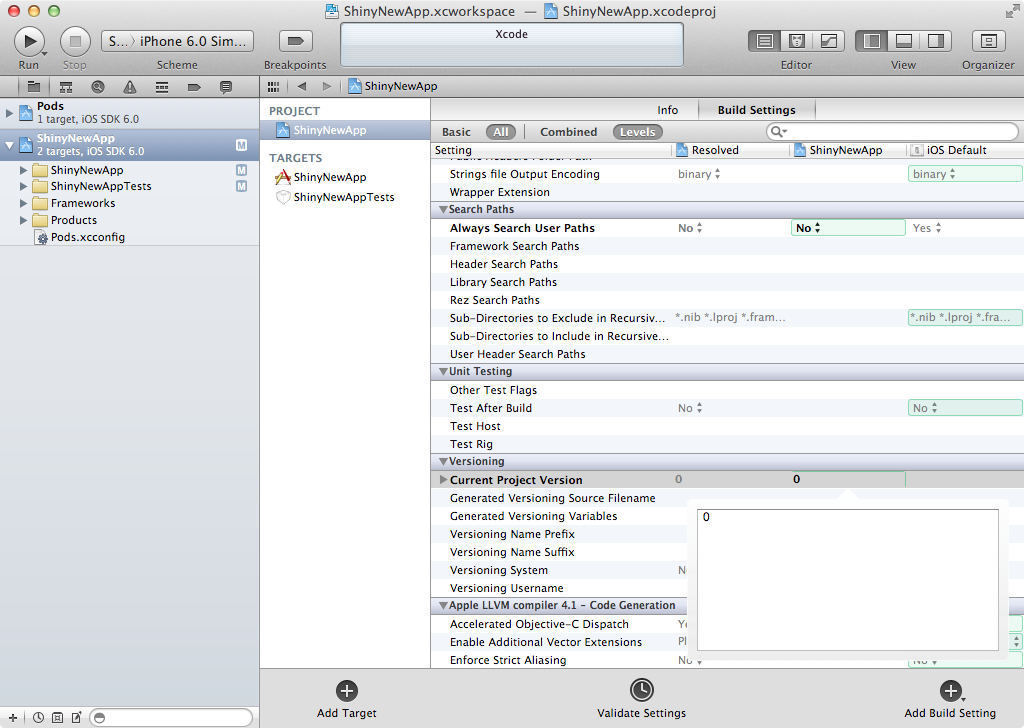
- Now you’re ready to use agvtool
[me@mybox ShinyNewApp(master)]$ agvtool bump -all
Setting version of project ShinyNewApp to:
1.
Also setting CFBundleVersion key (assuming it exists)
Updating CFBundleVersion in Info.plist(s)...
Updated CFBundleVersion in "ShinyNewApp.xcodeproj/../ShinyNewApp/ShinyNewApp-Info.plist" to 1
Updated CFBundleVersion in "ShinyNewApp.xcodeproj/../ShinyNewAppTests/ShinyNewAppTests-Info.plist" to 1
comments powered by Disqus